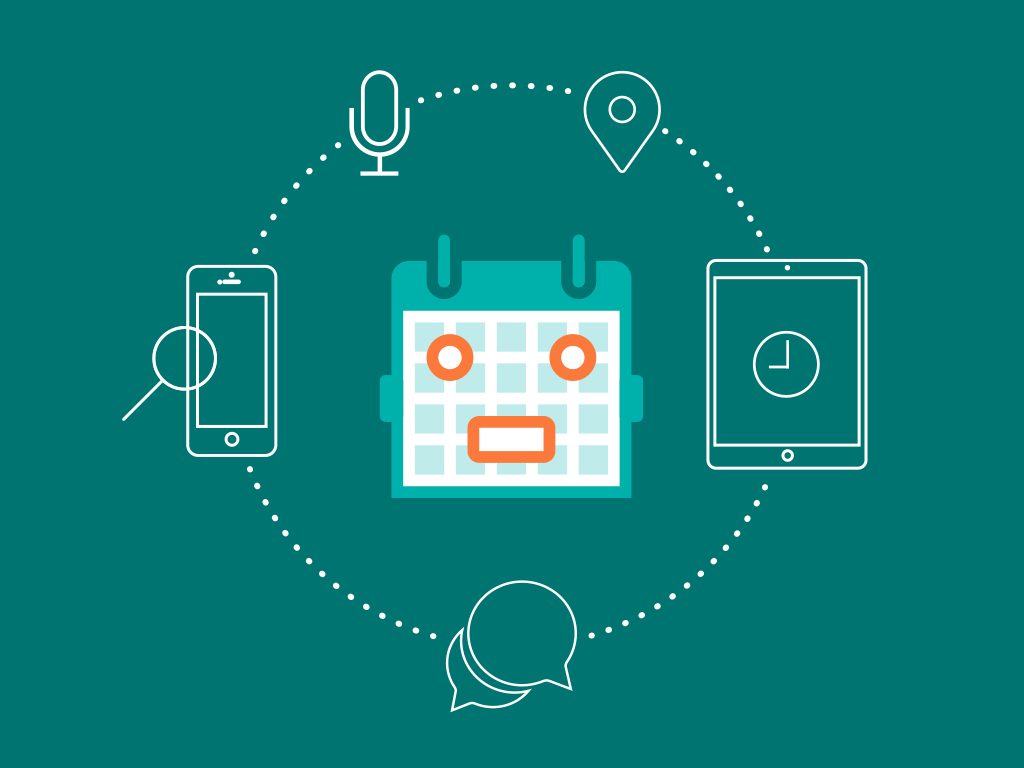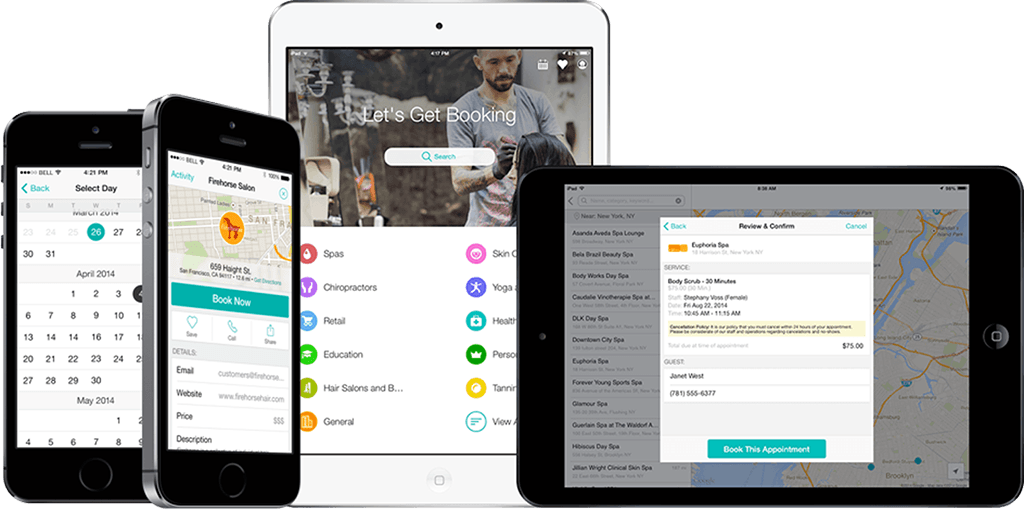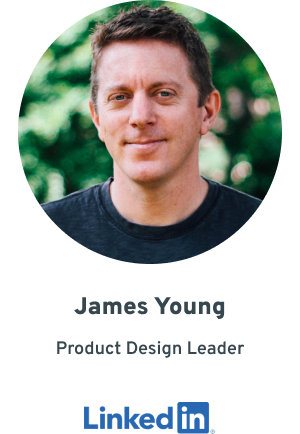by jydesign | Mar 11, 2016 | Blog
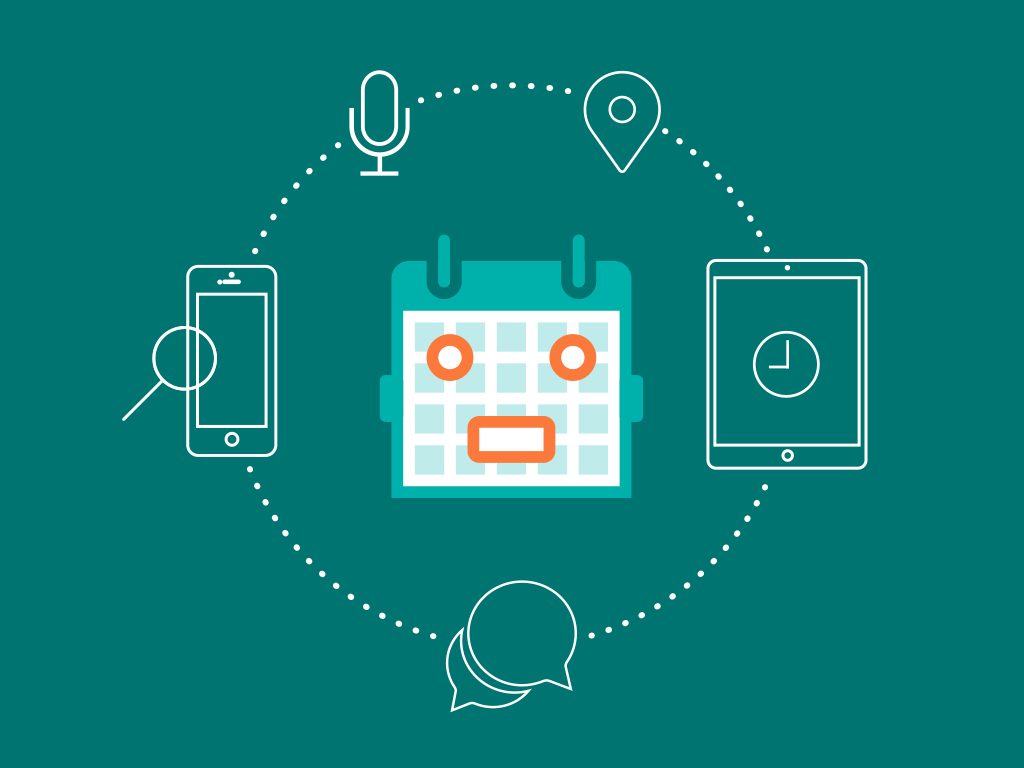
Pingup recently shared some examples of how its appointments booking API could be used to power Conversational Commerce. Information was released at pingup.ai along with a new industry report: The Local Chatbot Disruption: The Upcoming Collision between Messaging and Local
Street Fight has published an article titled “Bot Local: Making Appointments Is Getting a Lot More Fun“, written by Rick Robinson. It covers Pingup’s solutions for powering conversational commerce. The piece includes an interview with Pingup CEO Mark Slater.
(more…)
by jydesign | Jul 22, 2014 | Blog
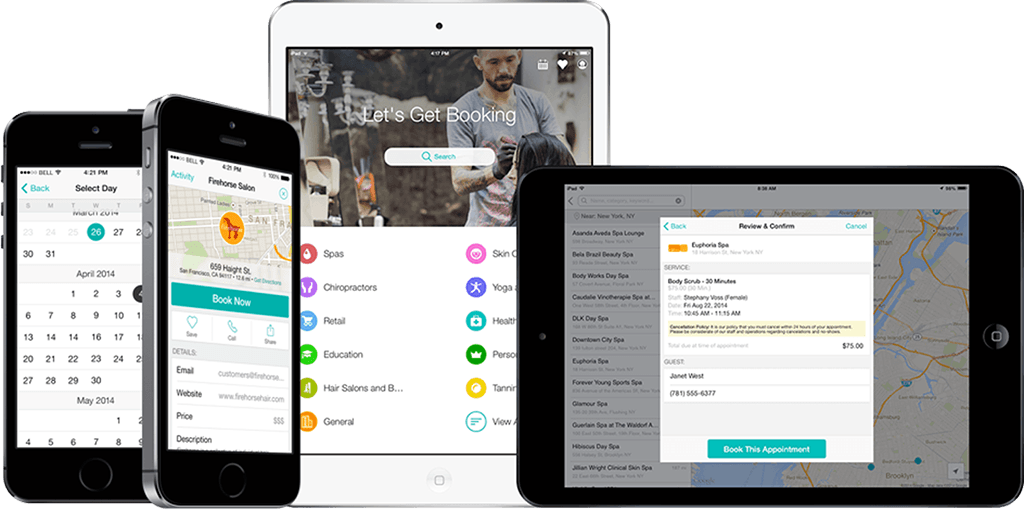
BookNow by Pingup for iOS version 2.+ represents a major redesign. The app was built from the ground up, to show off the growing number of businesses available for real-time appointment booking via the Pingup API network.
This release features major UI enhancements and a streamlined booking process to act as a guidepost for consumer-facing publishers that plan to integrate with the Pingup API. BookNow is a universal app for iPhone and iPad.
by jydesign | Mar 7, 2014 | Blog

So, here’s more news about what’s keeping me and my colleagues at Pingup happily busy. We’ve launched a new app called BookNow by Pingup. We are continuing to expand the number of local businesses you can schedule appointments with in real-time.
by jydesign | Dec 6, 2013 | Blog

I contributed an entry to the Pingup blog regarding the online booking of appointments (web and mobile). Read the full article here…
by jydesign | Nov 24, 2013 | Blog
We’ve been working away on a number of efforts at Pingup and are now able to start sharing some of our high-level thinking in some recent blog posts. I wrote one that briefly describes our work toward creating a common UX for multiple types of ‘Scheduling’ activities. Here’s a snippet:
In looking at the challenge, we have been exploring how scheduling and transactional flows can be broken down into a series of similar high-level steps. While we realize that there will be nuances to the flows of different types of venues, our aim is to provide a consistent UX within our app for a variety of booking scenarios. Consistency doesn’t have to equal one-size-fits all, but the re-use of common UI patterns provides the benefit of familiarity. When our users open the Pingup app, scheduling a haircut, a dinner reservation or a mixed martial arts class should all have the same easy “feel”.
We are constantly refining our approach to helping users take immediate action, but here’s our current take. There are essentially 5 major steps as illustrated in this early App flow diagram.

Read the entire article, titled “One Scheduling Flow to Rule Them All” on the Pingup Blog…