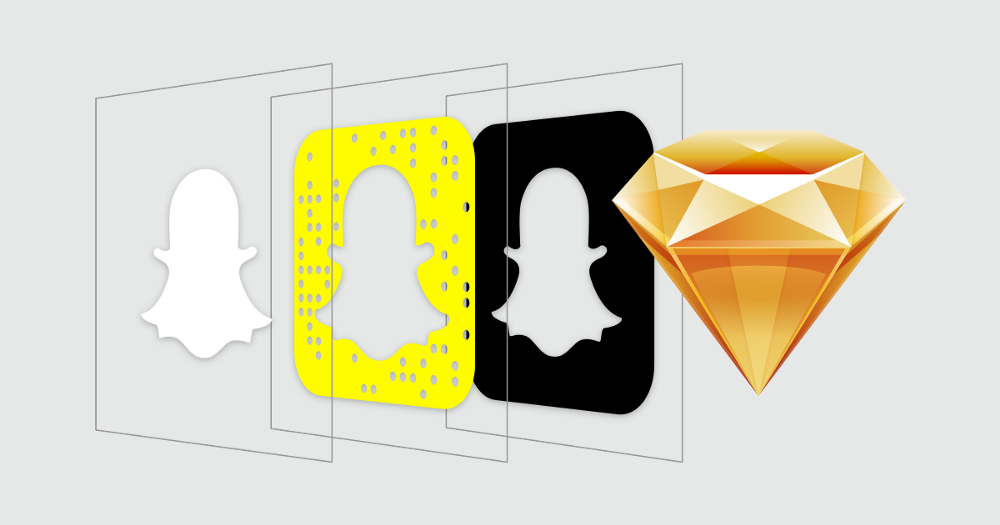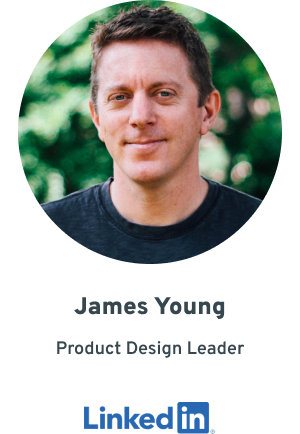What’s a Snapcode? You can find their detailed guidelines here, but here’s the official #TLDR description from Snapchat.
Snapchat assigns each user a unique scannable code, called a Snapcode. Snapchatters can add another user by pointing their camera at the other user’s Snapcode and tapping their screen. Snapchat wants you to use your Snapcode as a way to identify your Snapchat account and to help you add contacts… We welcome users adding their own images to their own unique Snapcode, provided that those images don’t violate our Terms of Service, Community Guidelines, or Privacy Policy…
Snapchat makes it possible for you to download your own Snapcode as a layered SVG file that can easily be customized in Sketch app. Here are the steps that will allow you to download and customize your Snapchat Snapcode so you can share it in whatever way you see fit.
Step 1: Login via the official Snapcodes download link
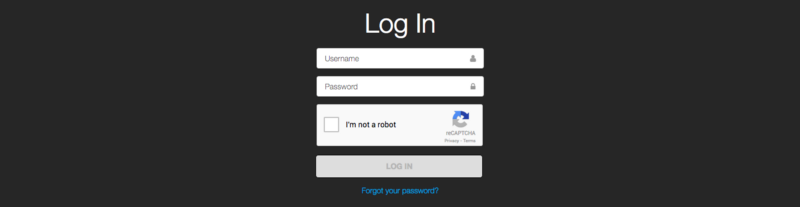
Visit the Snapchat web page that let’s you gain access to your Snapcode and Log In.
Step 2: Download Assets from Snapchat

After you have successfully logged in, click the “Download Snapcode”button on the official My Snapcode page.
Step 3: Open Your SVG in Sketch and Customize Away!

Downloading will save an archive called “snapcodes.zip”. Decompress and you’ll have three items:
- Snapcode Guidelines PDF that has details on customization do’s and dont’s
- Your Snapcode as a PNG file
- Your Snapcode as a SVG file
Open up the SVG file in Sketch. You’ll notice that the design is already layered perfectly for customization.
Create or paste your custom artwork (can be vector, raster or both) and size it accordingly. When your artwork is ready, simply mask it with the white Ghost layer shape.
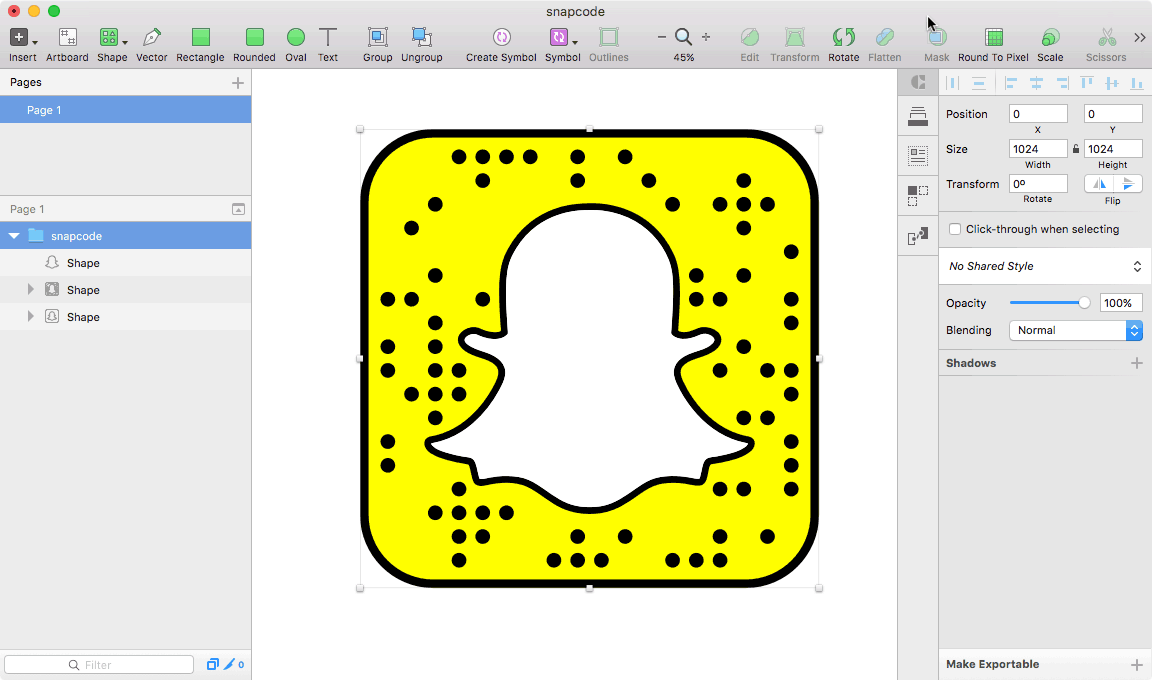
Happy Snapping!