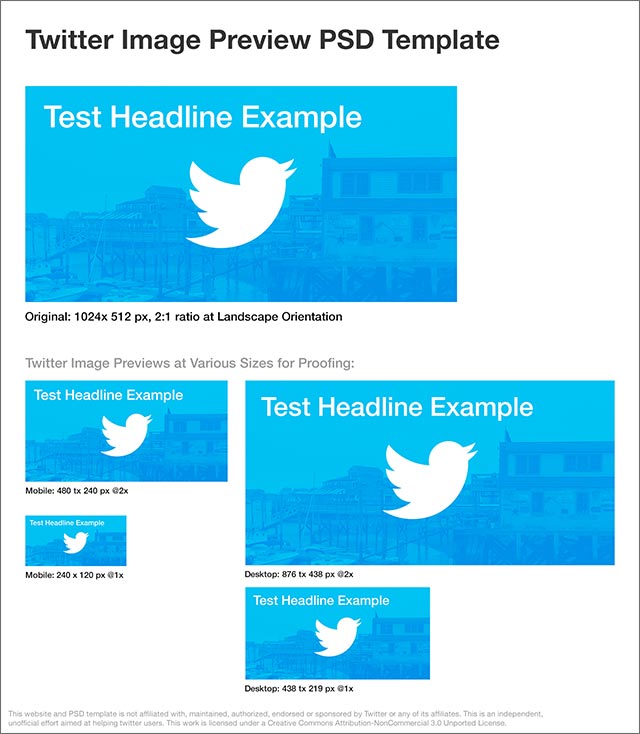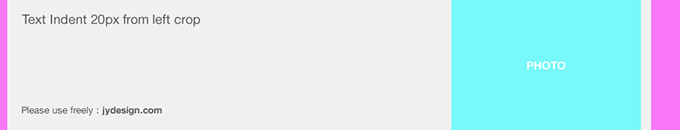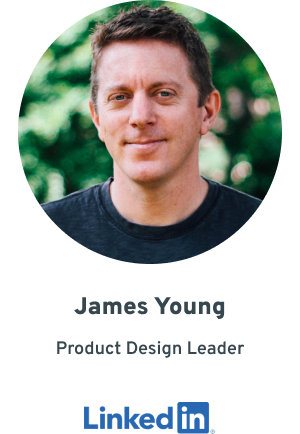by jydesign | Jan 4, 2014 | Blog
 I’ve setup a resources page dedicated to tracking helpful tools, templates and tips for the Mac design application Sketch. It is a relatively new and promising vector graphics app, created by Bohemian Coding. Check out this new resources page.
I’ve setup a resources page dedicated to tracking helpful tools, templates and tips for the Mac design application Sketch. It is a relatively new and promising vector graphics app, created by Bohemian Coding. Check out this new resources page.
by jydesign | Nov 24, 2013 | Blog
Optimize your pictures for best display within new Twitter image previews
Twitter has updated it’s various feeds (on the web, and in its mobile and desktop apps) to allow for displaying a partial preview of images. While the value of this is being debated by some, this particular article is aimed at folks who wish to take advantage of this new feature by optimizing the initial preview of their inline images.
Twitter inline images display as a landscape-oriented ‘preview’ of your attached picture right in the main feed, regardless of whether or not your full size image is in a landscape or portrait orientation. If you tap or click on an image, it ‘opens’ for viewing at full size. Twitter has confirmed that they are using a simple 2:1 fixed ratio to create uniform sized previews:
While they have shared the above details, I’ve yet to track down specifics regarding the vertical positioning of cropped images and if they are simply centered, or if their position is random. Test on various devices, so far, seem to point more to a random Y-axis positioning.
What does this mean for savvy Twitter marketers?
Well, if your followers are going to see these images, you may wish to control what appears within the initial preview area. If your goal is to present a coherent message right in the preview, without requiring a user to ‘open’ it to full view, you can simply produce horizontal artwork at the fixed 2:1 landscape ratio. This will ensure that any text copy, or significant aspects of your image, will appear immediately – and not get cropped out of view in the preview. Don’t assume that people will tap on your image preview to see the entire thing – if you have a written message to communicate, you are best off using a fixed-size picture at this ratio.
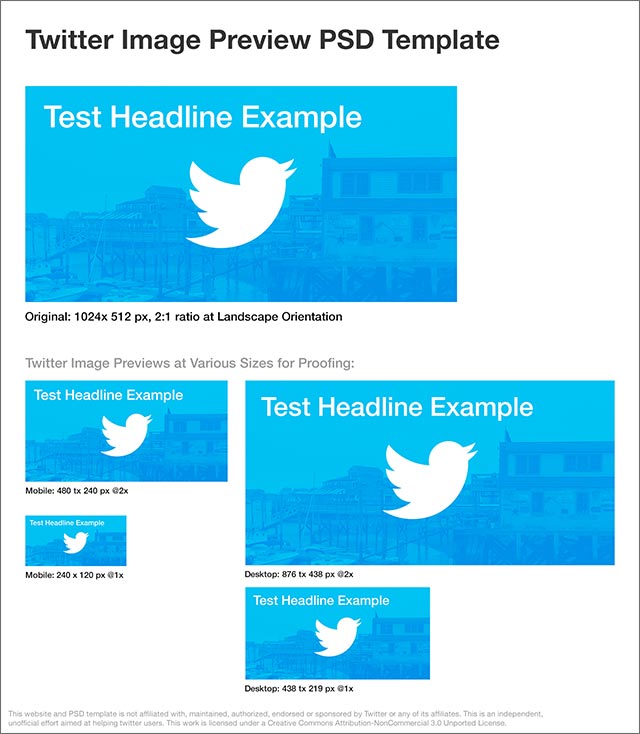
(more…)
by jydesign | Nov 16, 2013 | Blog

Just a quick post to celebrate an app I’ve also tweeted about a few times before. We use Reflector for many things at Pingup. It’s great for things like:
- Sharing computer and iOS device screens in conference rooms
- Sharing an app, or test versions of an app, during a screen share session on Skype or JoinMe
- Recording screen activity to demonstrate a feature, or bug
Check it out if you haven’t already by visiting http://www.airsquirrels.com/reflector/. The next app I hope to write about soon is Sketch and it’s companion mobile apps…
by jydesign | Apr 12, 2012 | Blog
NOTE: This template is now outdated. Please see this newer PSD template at Astersico*.
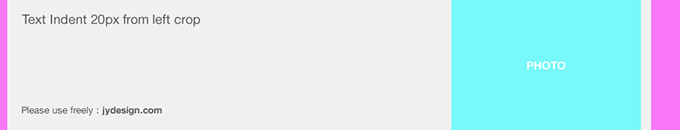
As you’ve undoubtedly noticed, Google+ has updated many aspects of its interface. One notable change is a full-width cover photo image option for Profile pages. (more…)
![]() I’ve setup a resources page dedicated to tracking helpful tools, templates and tips for the Mac design application Sketch. It is a relatively new and promising vector graphics app, created by Bohemian Coding. Check out this new resources page.
I’ve setup a resources page dedicated to tracking helpful tools, templates and tips for the Mac design application Sketch. It is a relatively new and promising vector graphics app, created by Bohemian Coding. Check out this new resources page.