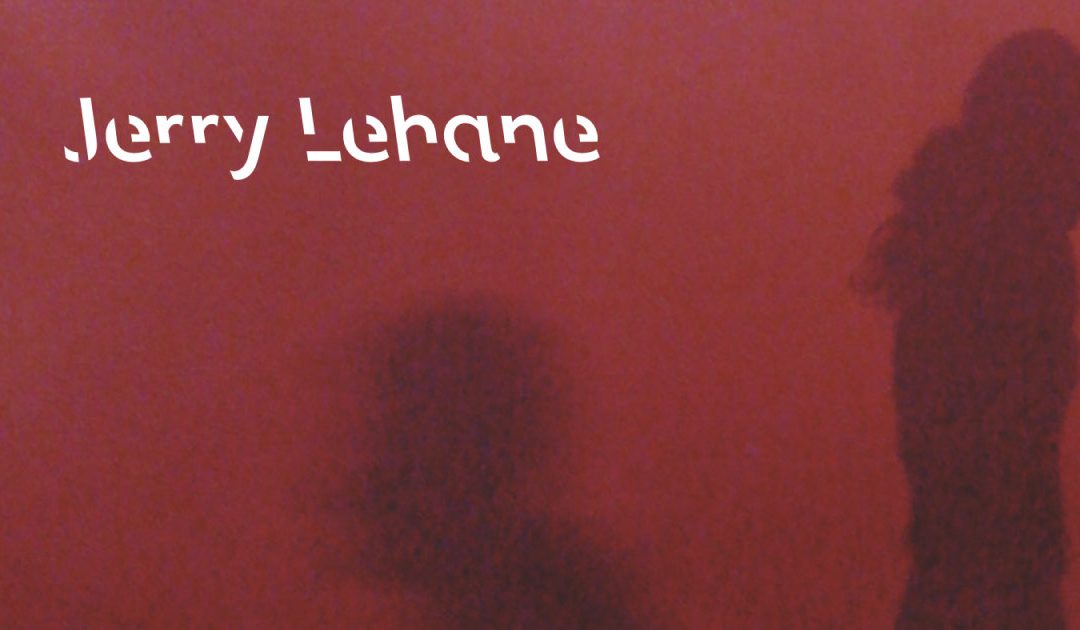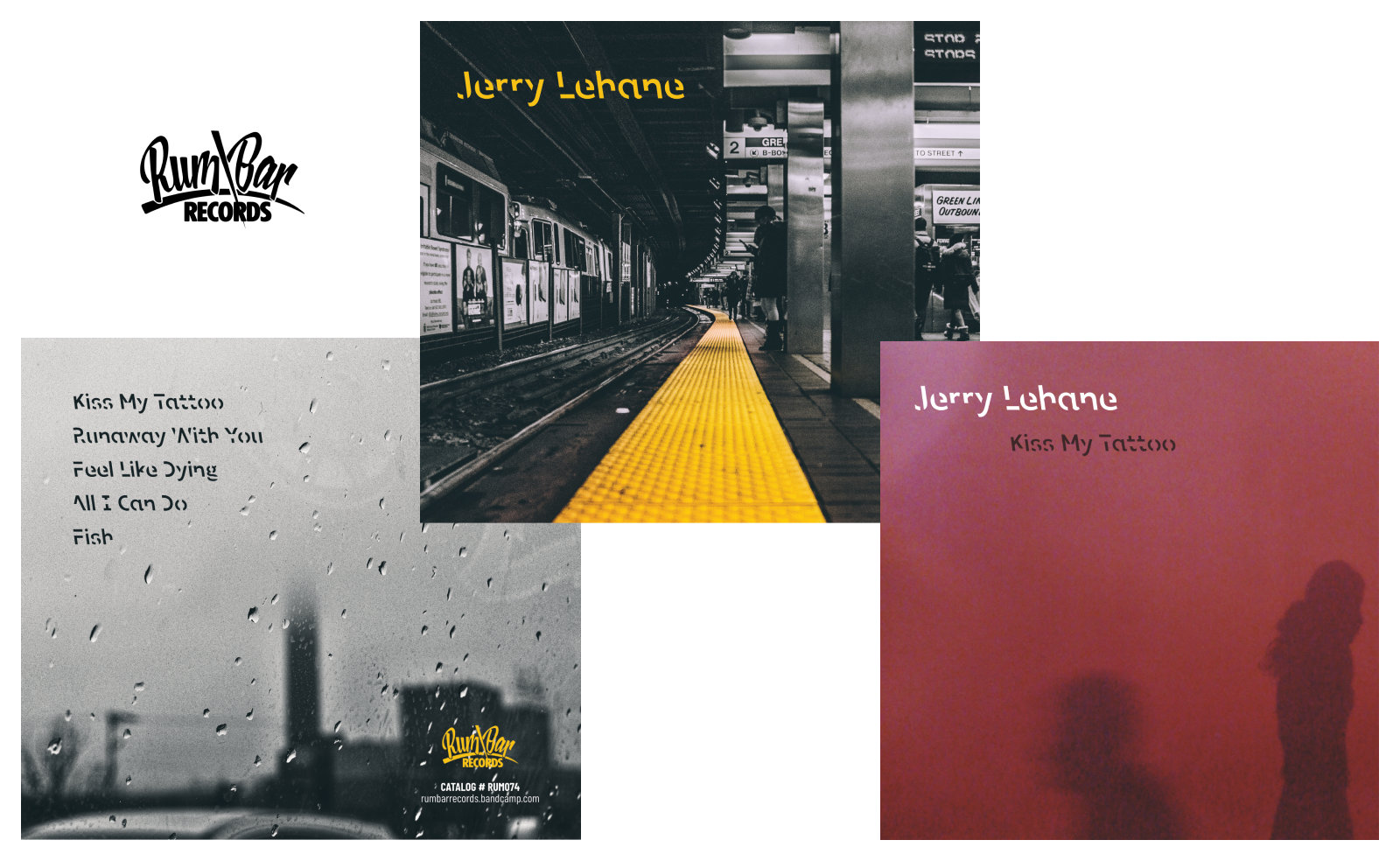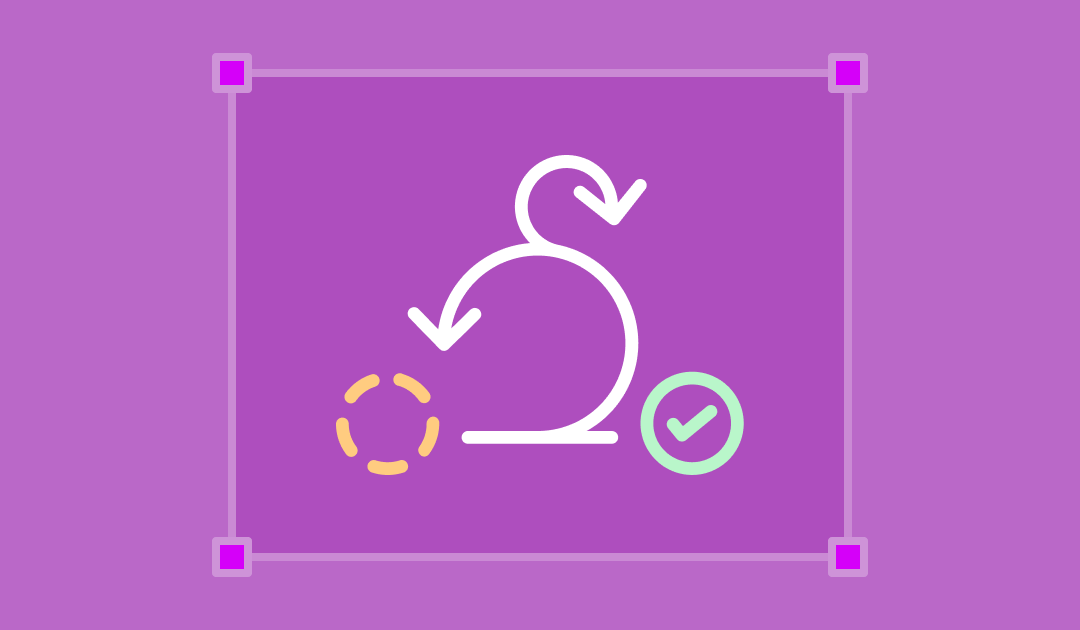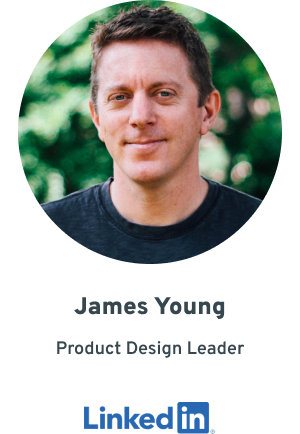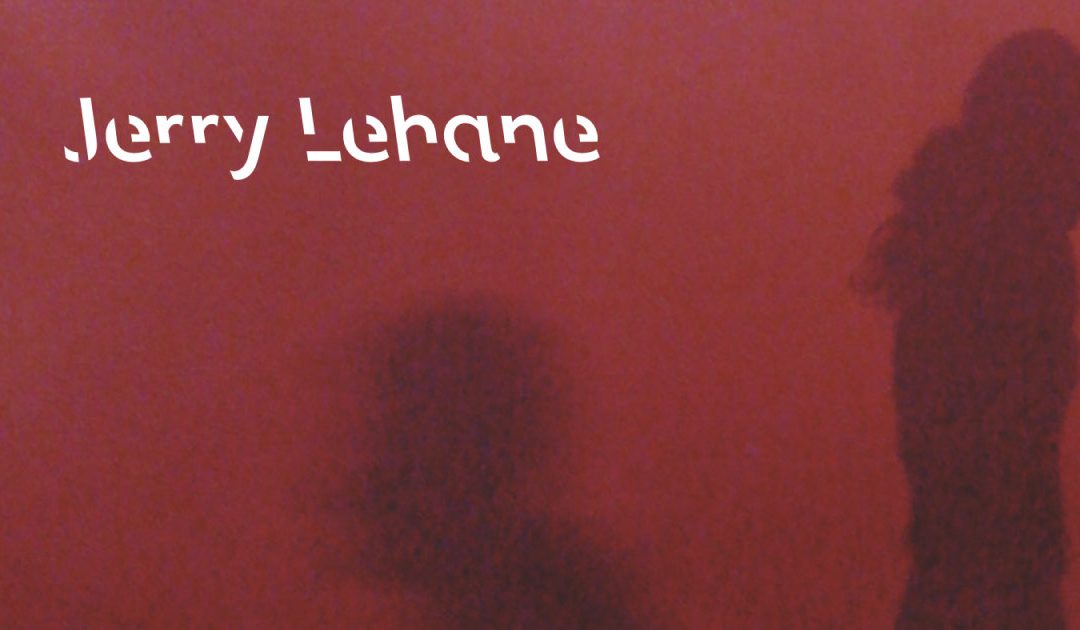
by jydesign | Jun 27, 2020 | Music
I helped Jerry Lehane design the artwork for his recent full album and single releases on Rum Bar Records.
Jerry may be best known for his role in the Boston band The Dogmatics. This is the first time he’s released these five solo recordings that were done in the early 90’s. Check out the album liner notes to read the entire backstory and see the lineup of other great musicians who joined in on these recordings. The selection of songs cover a lot of ground, from hard driving rock to catchy melodies.
Jerry and I talked through the timing and context of these recordings, then we went through a few rounds of exploring a variety of design ideas.
For the full album cover, he gravitated toward the final design that showcases the grit of Boston from the one-point perspective of Green line T tracks.
The single cover for the track “Kiss My Tattoo” was a photograph I took a while back of a light installation at an art gallery that evokes a curious tension between the shadows of two figures.
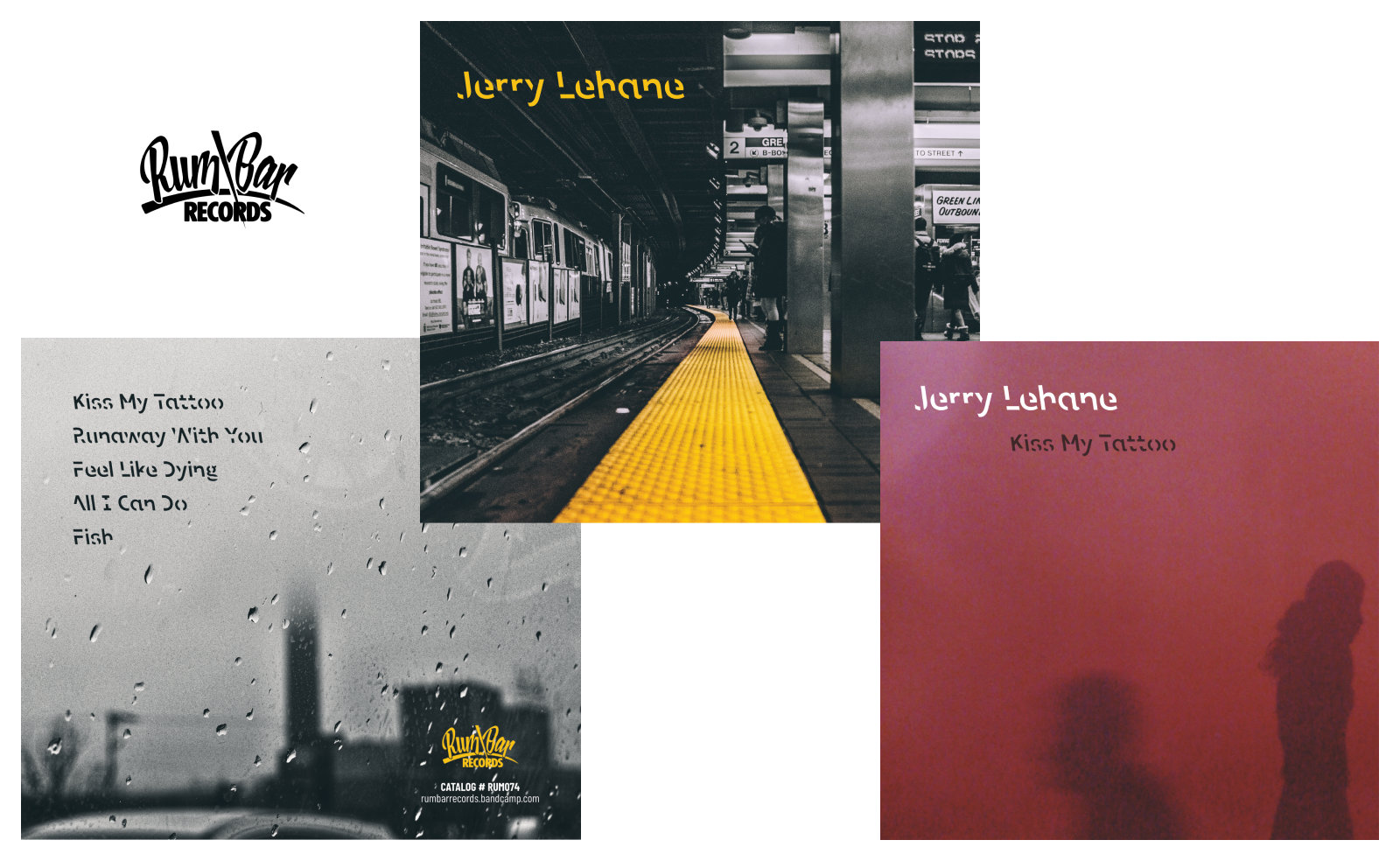
The single is out now on major streaming services. You can pre-order the CD from Rum Bar Records, and it releases in full in the first weeks of July. Here are some early reviews…
“This song kicks ass! The sound and the cover photo will take you to the Rat in Kenmore” – Medford Jim
“It’s a cool noisy..and raw.. mid-tempo rocker. In the Dogmatic territory but a bit more energetic even!! We love the way it’s loose. it starts with 10 seconds of amp hum, like they’re in the studio waiting to let go. You can feel the way the guitarist just gets carried away in the solo. You want a real rock feeling…it’s right there with Kiss My Tattoo.” – Boston Groupie News
Design by James Young, Cover Photo by Kyle Tran on Unsplash
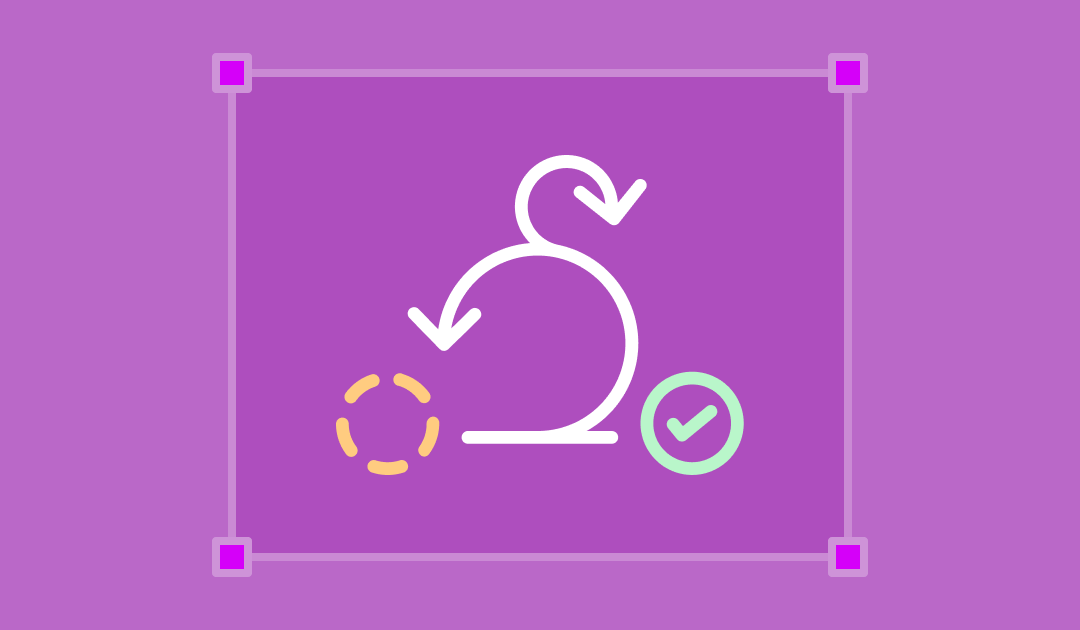
by jydesign | Jun 1, 2020 | Blog, Roundup
Updated September 30, 2021. See this twitter thread for details.
There are a variety of tools available to help product teams manage the process of conceiving, defining, planning, executing, and delivering products in an and agile manner.
What works for your team will have a lot to do with factors such as:
- Team sizes and configuration
- Scale, scope, and number of initiatives within your group
- Development methodology preferences, and desire for variations among your teams
- Existing tech stacks and integration considerations
- Geographic distribution of your team
- Budget, and many other things not mentioned here
The Airtable list below is just a simple roundup of tools. If I missed anything, please get in touch via email or on Twitter.
Best wishes to all you product makers out there!
Illustration: Agile Methodology by Florent B from the Noun Project

by jydesign | May 20, 2020 | Blog, Roundup
Updated March 22, 2020
The latest Apple iPad Pro models, paired with Apple Pencil and Magic Keyboard, have helped move iPad OS toward being a viable standalone creative platform for designers and creative people on the go.
Here’s a roundup of iPad apps for Design (User Experience, User Interface, Graphic Layout) and Illustration.
Illustration credit: Feather icons “pen-tool”

by jydesign | May 20, 2020 | Blog, Roundup
Updated: November 29, 2021. See this twitter thread for details.
Recommended 2022 Resource
As I figure out if I want to keep up with the content below, I suggest you check out this comprehensive and fun resource from User Interviews “The 2022 UX Research Tools Map”.

2021 Content
Whether you call it user experience, customer experience, human experience, or simply ‘trying to understand if anyone wants-or-can-use the thing we’re making’ – if you’re reading this, you probably appreciate the importance of iterative user research and usability testing.
This work has historically been the domain of User Experience (UX) professionals, but it is also becoming the standard practice for any cross-functional team developing products and services for buyers and end-users.
I’ve created a running list of all the UX Research and UI Testing platforms I’m aware of in an Airtable database. The live-updating list is embedded below for your reference. I have only used some of these solutions. If you are interested in my opinion or think I missed anything, please get in touch via email or on Twitter.
The Airtable list is simple in format and has a direct link to the product’s website. I do not expect that this is enough information to help you decide which tool(s) to choose.
There are lots of great product reviews already out there. If you find a tool of interest, I’m sure you are a quick Google search away from a detailed article or comparison.
Enjoy improving your ideas for – and implementations of – products and services by getting to know your prospects and customers!
Other UX Reading on the Web
Illustrations: co creation workshop, cross-platform, and feedback by Yu luck from the Noun Project

by jydesign | May 16, 2020 | Blog, Roundup
Updated March 18, 2021. See this twitter thread for details.
I’ve shared various lists, roundups, and reviews of different prototyping tools in the past – usually on Twitter. Sometimes, people will point out that a particular third-party roundup review has overlooked a specific product or seems biased.
I’ve created a running list of all the screen design and prototyping tools I’m aware of in an Airtable database. The live-updating list is embedded below for your reference. I have only used some of these solutions. If you are interested in my opinion or think I missed anything, please get in touch via email or on Twitter (TLDR, my primary tool right now is Figma).
The list is simple in format and has a direct link to the product’s website. I do not expect this will be enough information to help you decide which tool(s) to choose.
There are lots of great product reviews already out there. If you find a tool of interest, I’m sure you are a quick Google search away from a detailed article or comparison.
Happy prototyping, and don’t forget to get feedback from actual prospects & customers!
Illustrations: Website Prototype by Creative Stall, and prototype by David Gomez from the Noun Project